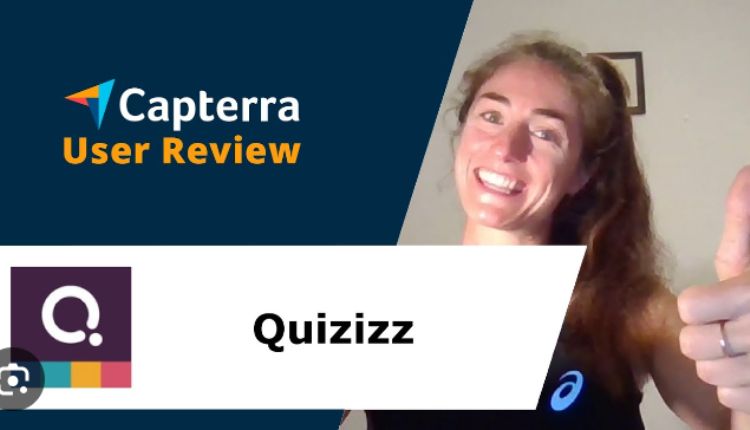Quizizz is a quiz-based learning tool that allows teachers to create and conduct a class review game with students. The software also includes a library with millions of public quizzes that can be searched.
Kids can take premade quizzes and share them with classmates using an access code. Feedback is fun with memes for right or wrong answers.
Easy To Use
Quizizz is one of the most user-friendly educational tools out there. It is available on any device, including smartphones and tablets, and it can be used in face-to-face classrooms, in Zoom classes, or as homework for asynchronous learners. The platform has an extensive library of curated quizzes on a variety of topics, and it can also be customized by teachers to meet their specific learning needs.
Once a teacher creates a quiz, they can easily share it with their students by sharing an access code. Then, the students can join it and play on their own devices. They can choose between being a part of a live, timed competition or taking the quiz as homework with a set deadline. The students can see their progress on a leaderboard and can even use power-ups to gain a competitive edge.
The questions can be created in multiple formats, including multiple choice, fill-in-the-blanks, draw, slide, and poll. Students can also add images and audio to their answers. They can also choose the language they want to use and make their quiz public or private. They can also select a topic or create an image for the question to make it easier to find later.
Quizizz is a fun way to assess students and give feedback in a meaningful way. It can help them understand their strengths and weaknesses and will give teachers a better idea of how to improve their instruction. The app also allows teachers to view their student’s performance and results instantly.
The features of Quizizz are similar to those of Google forms, but there are a few differences. For example, teachers can customize the quiz to their students’ level of expertise and choose between different options for their students to take. In addition, they can add meme feedback and music to their quizzes, which will make them more fun for the students. This will encourage them to learn more, and will motivate them to participate in class. Teachers can also turn off the question timer and the leaderboard, which could be distracting for some students.
Easy To Create
Quizizz is a great way to engage students in the classroom. Its features make it easy for teachers to customize questions and answers. It also allows students to take a quiz individually or as a group, giving teachers valuable data about student understanding. Quizizz is also a great tool for reviewing content before traditional tests or for homework assignments.
In addition to its gamified learning features, Quizizz offers an expansive library of questions that are crowdsourced from working educators. This means teachers can find a quiz for any topic and be confident that the questions are relevant to their students. The app is easy to use and integrates with popular LMS platforms. It also supports live video conferencing tools like Google Classroom, Remind, and Microsoft Teams.
To get started, create a new account with your teacher email address or with a Google account. You can sign up for free or purchase a license to use the full version of Quizizz. Once you’re signed up, click “Get Started” to choose a game or start creating your own. Once you select a game, share the join code with students. You can share the code by typing it on a whiteboard or projector screen, using a collaborative Google Slides presentation, or by sending the code in an email.
When creating a quiz, you can choose between multiple choice and open-ended questions. Multiple choice questions have two to four possible answers with one correct answer. You can also add an image to the question and answer options. After you’ve created your quiz, you can choose whether to make it public or private. You can also add a corresponding image and tag your game for easy searching.
Unlike other quiz-making software, Quizizz doesn’t require a projector and gives real-time feedback to students. This makes it more useful than traditional tests, which can be time-consuming and not as accurate. Plus, it’s fun! Students will love the opportunity to compete with their peers and earn rewards and power-ups. This gamification makes it more exciting for students to learn, and it can lead to higher engagement and learning outcomes.
Easy To Share
Quizizz is a fun way to engage students in group assignments, pop quizzes, and even whole-class learning. This gamified engagement app has a flexible structure that allows teachers to adapt to the needs of each class. The app also features a range of other tools that can be used for different purposes, including a virtual whiteboard, chat feature, and more. Moreover, students can access the app from any device, including their computers and mobile phones.
Teachers can use the site to create a quiz, share it with their class, and have the students answer questions in timed mode. Once the time is up, the teacher can view the answers of each student. The site also offers a wide variety of question types, video response options, and teacher-created answers. In addition, the site lets students see their progress through class leaderboards and provides them with personalized feedback in the form of memes.
Students can participate in the quizzes on a computer or a smartphone, and teachers can assign the quizzes as homework with a due date. Students can access the quizzes through an internet connection, and they can join using a password or an access code. Quizizz is available for free, and it is secure and safe to use. The company’s data is stored on AWS, which is a leader in digital services. Routine checks are conducted to ensure security and compliance with privacy laws.
While many educational quiz gaming apps exist, Quizizz’s meme feedback sets it apart from the competition. The founders say they are focused on making the learning environment fun for all. They believe that this will motivate students to learn and play.
While the platform is free, the team has plans to monetise the app in the future. Currently, the team is working on adding a premium version of the service that will allow teachers to collect data on their students’ performance and assign differentiated follow-up resources. The team will also introduce new features, such as the ability to create presentations within Quizizz. This will be useful for students who need to practice their presentations for competitions or tests.
Easy To Access
If you’re looking for a fun way to assess your students’ knowledge of a topic, Quizizz is the tool for you. This gamified assessment platform lets you choose from millions of public quizzes, or you can create your own. It’s simple to use, and you can even share the quizzes with your students as homework. Just sign up for an account with a few basic details, and you’ll be ready to go!
Quizizz is a free, web-based assessment tool that allows teachers to conduct student-paced formative assessments. It’s easy to use and has a large database of questions that can be used for any subject. Teachers can also edit existing quizzes to match their teaching style. There are also a variety of other features, including an easy-to-use dashboard and integration with other popular tools such as Edmodo and Google Classroom.
The teacher dashboard on Quizizz is a powerful tool that provides the instructor with a centralized view of all activities and assignments. The dashboard is easy to navigate, with the main controls located on the left side of the screen. The instructor can select from a list of pre-made quizzes, or he or she can create one from scratch using the intuitive builder. The questions can be simple multiple-choice, checkbox, or open-ended, and the teacher can add images, videos, and audio clips to each question.
Students can access the quizzes by entering a unique access code given to them by the teacher. The quizzes can be played live or assigned for homework, and the results are collected in real-time. The data is then compiled into a spreadsheet that gives the instructor a clear picture of the areas in which his or her students are struggling. This immediate feedback can help the instructor revise future learning activities and place greater emphasis on topics where students are having trouble.
Kahoot, which is similar to Quizizz, is another great assessment tool for classrooms. It can be accessed from any browser and is available for both iOS and Android devices. All that is needed is an internet connection and a device that can support a browser. Once you’ve downloaded the app, it’s as simple as entering a code and answering questions. The app also offers the option to retake quizzes, which can help improve scores.
Conclusion:
Embark on a journey of knowledge and curiosity with Quizizz! As you explore the realms of quizzes and interactive learning, you’ll discover new horizons of understanding, challenge your intellect, and enjoy the thrill of competition. With a vast array of topics to choose from, Quizizz transforms learning into an exciting adventure, fostering engagement and growth. So, let your curiosity guide you, and let’s quizz together!
FAQs:
Q1: What makes Quizizz different from traditional learning platforms?
A1: Quizizz stands out by transforming learning into an engaging and interactive experience. Unlike traditional platforms, Quizizz offers gamified quizzes that can be played individually or in a group setting. It encourages active participation, healthy competition, and provides instant feedback to reinforce learning.
Q2: Can I create my own quizzes on Quizizz?
A2: Absolutely! Quizizz allows you to create custom quizzes tailored to your specific subjects or topics. You can add various types of questions, including multiple choice, true/false, and open-ended questions. This feature is particularly useful for educators who want to personalize their teaching materials and make learning more dynamic for their students.