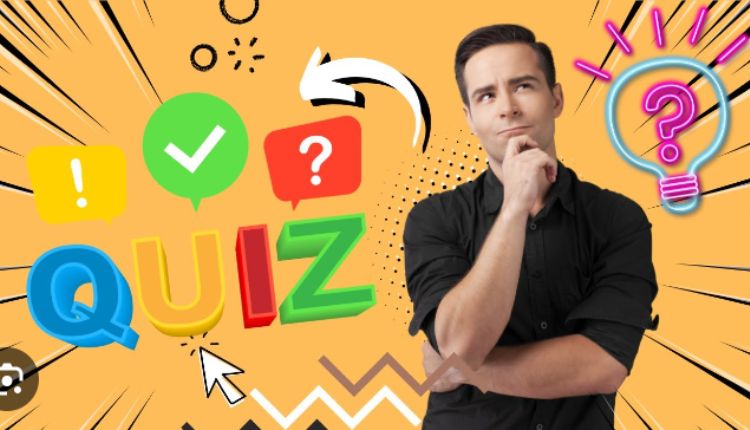Quizizz is a free learning platform that allows teachers to conduct formative assessments and assign homework in a fun way. Students see questions and answers on their own devices, and the teacher controls the pace of the quiz.
This game-based review tool is a great alternative to Kahoot! and can be used with students of any age. It also offers a library of quizzes and lessons.
Quizzes Can Be Created By Teachers
Quizze can be a great way to assess student knowledge. They can also be used to promote collaboration among students. Creating quizzes can be done quickly and easily with the right tools. Some free online quiz creators allow teachers to add images and custom feedback to their quizzes. Some even allow students to retake the quiz for better results.
iSpring offers multiple templates with different types of questions, including multiple choice, true or false, gap filling, and puzzle. Users can customize their quizzes and add videos, audio, and images to the questions. They can even choose their own background and fonts. Quizmaker allows teachers to create quizzes that can be taken individually or as a group. It can also be set to auto-submit at a specific time. The teacher can view reports on the individual students’ answers and can provide further instruction based on the results.
When using a quiz maker, make sure that the questions are engaging and relevant to your audience. Avoid using difficult words, as your audience may spend more time racking their brains than enjoying the quiz. In addition, be sure to include a next step at the end of your quiz, such as a limited-time coupon, a newsletter sign-up request, or a free consulting session.
The best quiz makers for teachers allow you to select your audience, type of question, and length of the quiz. They should also have an easy drag-and-drop builder and a mobile-friendly user interface. Moreover, they should be compatible with all major email marketing and automation platforms. Typeform, for example, is a free online survey and quiz maker that lets you customize the look of your questions and create personalized feedback.
While Kahoot is free to use, it can be limiting for teachers. Its range of built-in questions is limited to Multiple Choice, True/False, Gap Filling, and Puzzle. It also uses preset fonts and layouts, which limits teachers’ ability to create customized games. However, Kahoot is a good option for teachers who need a quick and simple tool to create a quiz. You can also use it for a review of class material.
Quizzes Can Be Created By Students
Quizzes are a great way to make learning more interactive and fun. They are also a great tool for assessing student knowledge. They have been shown to improve memory retention and increase engagement in the classroom. In addition, they can be used by teachers and trainers to boost learners’ motivation. But before you decide to create a quiz, it’s important to understand why you need one. This will help you determine how best to use it in your educational setting.
Unlike other online test generators, Hot Potatoes offers an intuitive and easy-to-use interface that allows students to create and share their own quizzes. This online quiz maker features six different types of questions and a rich media editor. It allows you to select from a variety of image, video, and audio files. In addition, it allows you to preview your quiz as a student would view it by using a “dummy” account.
When creating a quiz, you can choose the question type and whether it will be marked as correct or incorrect. You can also customize the appearance of each question by adding an image or video. You can also choose whether the question will appear in a list or in an open-ended format. You can also add a title and tag your quiz with relevant keywords to ensure that it will show up in searches.
Once you’ve created your quiz, you can choose to play it live with the class or assign it as homework. You can also get detailed class-level and student-level insights to track student performance. You can even assign quizzes to individual students, allowing them to take them on their own time.
The quizzes can be played on a computer or tablet and are very easy to navigate. They can be based on any subject or topic and can be used for homework or as a class quiz. They can be a great tool for analyzing students’ understanding of the lesson and can be shared with parents to monitor their progress. Moreover, the quizzes can be made in any language.
Quizzes Can Be Shared With Students
When you create a quiz on Quizizz, you can choose to share it with your students by sending them a link, email, or QR code. You can also select whether to make it public or private. You can also add a description and questions to the quiz to help your students understand the material. Once you’ve selected the settings, you can launch the quiz in your teacher account to share it with your students.
Once you’ve shared a quiz, your students can connect to the live version of it by using an access code. They can then answer the questions in a game-like format, competing with their peers and seeing their rank on a real-time dashboard. If they want to retake the quiz, they can do so to improve their score. Students can also use power-ups, such as a meme, to get extra points. This can motivate them and reduce stress during the quiz.
The best thing about this platform is its ease of use and accessibility. It requires students to sign up with basic details, and teachers can easily administer quizzes without having to worry about student privacy. Students can access the platform from their own devices, and they can take quizzes individually or as a class.
Teachers can also set a time limit for the quiz and assign it to students. If a student needs extra time, the teacher can change this setting before they start taking the quiz. However, the teacher will not be able to extend or shorten this amount of time during an exam that has already started.
Quizizz allows you to set up quizzes with different question types and to determine whether they are auto-graded or teacher graded. Multiple choice, single-select, and poll questions are automatically graded, while open-ended and true/false questions are teacher graded. You can also set the number of times that students can retake the quiz, and whether they should be allowed to see their answers. You can also see how many points a student has earned and their progress over time. This will give teachers a good idea of how much the students are learning and what they should focus on.
Quizzes Can Be Shared With Teachers
Quizizz is a powerful tool for formative assessment that provides teachers and students with detailed class-level and student-level insights. This information can be used to identify common trouble spots, create small groups for targeted reteaching, and monitor individual student progress. Students can also use this information to improve their performance on future quizzes and games.
When a teacher creates a quiz in Quizizz, they can choose to share it with the entire class or select individual students. This allows teachers to customize the quiz for their own class and avoid having to re-create the same questions for each student. Teachers can also choose to add a fun meme to each question in the quiz, which will encourage students to answer correctly.
Once a quiz is complete, students will receive their scores immediately. Teachers can then view their results in the classroom and provide personalized feedback for each student. This can help students overcome learning gaps by providing them with the correct answers and helpful context to reinforce their understanding of the topic. Teachers can also use the quizzes to identify which topics students have trouble with, and then plan remedial activities accordingly.
As a teacher, you can also use the Quizizz Shared Library to find premade content that is perfect for your class. The Shared Library is a repository of lessons and quizzes that are aligned to your curriculum and are designed to meet high standards of quality. It is easy to share and access this content through the app, which makes it a convenient resource for teachers.
In addition to sharing quizzes with students, Quizizz also lets you copy a quiz from one course to another. You can even edit the questions in the preview mode to make sure that all of your students will be able to understand them. You can also randomize the question order to discourage students from looking at each other’s screens during the quiz.
When you’re ready to assign the quiz, click the ’…’ settings button and then ‘Add students’. You can add up to a total of 100 students per quiz. This feature is especially useful if you need to make changes to the quiz after distributing it to your students.
Conclusion:
“Embark on a journey of learning and fun with QuizFusion! Expand your horizons, challenge your mind, and compete with friends to discover who’s the ultimate trivia champion. With a diverse range of topics and engaging questions, QuizFusion promises an educational and entertaining experience for everyone.”
FAQs:
- Q: How do I play QuizFusion? A: Playing QuizFusion is easy! Simply create an account or log in, choose a quiz from our wide selection of topics, and start answering questions. Each question has a time limit, so be quick and accurate. Earn points for correct answers and compete with friends or players from around the world to climb the leaderboard.
- Q: Are there different difficulty levels for quizzes? A: Yes, there are varying difficulty levels for our quizzes. We cater to learners of all levels, from beginners to experts. You can choose quizzes that match your knowledge level and gradually work your way up to more challenging questions. Whether you’re a casual learner or a trivia enthusiast, QuizFusion has something for you.